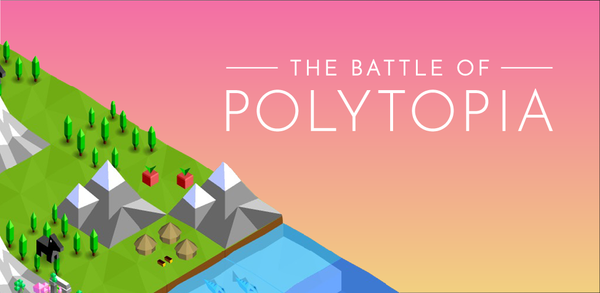How to Play The Battle of Polytopia on PC
The Battle of Polytopia is a turn-based strategy game about building civilizations, fighting enemy tribes and mastering technologies with offline gameplay. Read the step-by-step tutorials in this guide to know how to play The Battle of Polytopia on PC.

2023-06-07
The Battle of Polytopia is a thrilling turn-based civilization strategy game that puts you in the role of ruler, as you attempt to build and expand your tribe's territory while fighting enemy tribes. With millions of installs worldwide, this popular mobile game offers both single-player and multiplayer modes for endless hours of strategic gameplay. Explore new lands, discover technologies, farm resources, construct buildings and engage in warfare with other civilizations through four key elements: eXplore, eXpand, eXploit, and eXterminate (4x). Choose from different tribes each offering unique cultural experiences ranging from invisible cloaks for stealth attacks to diplomacy options like building embassies or making peace treaties. The Battle Of Polytopia also features three distinct gameplay modes - Perfection, Domination, and Creative- which offer players varying levels difficulty based on their preferences. You can play online against people around the world using matchmaking services or offline when traveling without access internet connection. With auto-generated maps every time player start playing The Battle OfPolytopia, each experience promises something new along with cute low poly graphics perfect any screen orientation. Portrait mode allows easy one-handed gaming while landscape provides more immersive viewing. Player Avatars are available so they can personalize their characters according to preference. The leaderboard feature tracks top scores among civilization builders who have achieved success within various categories such as resource management, fighting skills, diplomacy etc. Overall, this free-to-play title delivers an intuitive user interface combined with deep strategic mechanics creating engaging content sure keep gamers coming back again-and-again!
Why Do People Prefer to Play The Battle of Polytopia on PC?
There are several factors that may lead individuals to favor playing games on PCs rather than mobile devices:
Bigger Screen: PC monitors are usually larger than mobile screens, making it easier to view and engage with game elements.
Improved Controls: PCs typically feature more accurate input devices, such as keyboards and gaming mice, offering superior control and responsiveness over touchscreens.
Modding and Personalization: PC games frequently permit modding and customization, introducing new content, features, and experiences to the gameplay.
Better Graphics and Performance: PCs generally have more powerful hardware components than mobile devices, which allows for better graphics and higher frame rates. This can result in a more immersive and enjoyable gaming experience.
Broader Game Selection: Despite the increasing popularity of mobile games, the PC gaming market continues to provide a more extensive array of games, featuring more sophisticated and in-depth titles.
How to Play The Battle of Polytopia on PC?
To enjoy The Battle of Polytopia on your computer, you'll need to install an Android Emulator like Gameloop, which simplifies the process of setting up, launching, and running mobile games on your PC. Follow the instructions below to learn how to download and play The Battle of Polytopia on your computer using the Gameloop Android emulator.
Step 1: Download Gameloop on your PC
Click here to download the Gameloop Android emulator installer. After installation, launch Gameloop on your computer.
Step 2: Search and Install The Battle of Polytopia on Gameloop
Look for The Battle of Polytopia within Gameloop and select the "Install" button next to the game.
Step 3: Launch The Battle of Polytopia on Gameloop
Once The Battle of Polytopia is installed on Gameloop, click on the download icon in the upper right corner to see the installed list. Find The Battle of Polytopia and click on the Open button to launch the game.
Step 4: Play The Battle of Polytopia on PC
After granting the required permissions, you can start playing The Battle of Polytopia on your PC by Gameloop Android Emulator.
Note: If it's your first time launching a game on Gameloop, the emulator will ask for certain permissions. Accept them all to be able to play the game on PC.
Minimum Requirements
To play The Battle of Polytopia on PC with Gameloop, you have to meet the following minimum system requirements:
- OS: Windows 8.1 64-bit or Windows 10 64-bit
- GPU: GTX 660
- CPU: i3-9320
- Memory: 8 GB RAM
- Storage: 20 MB available space
In addition to The Battle of Polytopia, APKPure has a plethora of other popular mobile games waiting for you to explore! Don't forget, you can also enjoy a more thrilling gameplay experience on your PC.
- Top Ten RTS/ Real-time Strategy Games for Android and iOS
- How to Download Garten of Banban 0 on PC
- How to Download Naruto Mugen on PC