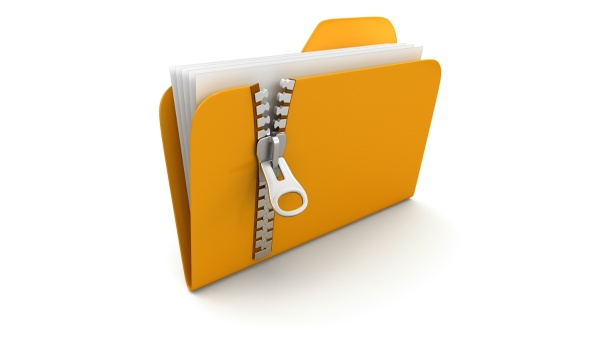How to Extract A Zip File on Android

2022-08-05
Here are the best three unzip apps we listed for you: ZArchiver, RAR, and 7Zipper.
A large file or folder usually is not allowed to send through emails or other channels. Therefore, when we want to compress a large folder transferred by someone else, a powerful extractor would fix your problem perfectly. Here are the best three unzip apps we listed for you: ZArchiver, RAR, and 7Zipper. Now, let's see how they exactly work.
ZArchiver
ZArchiver is an application that lets you create and compress files in just a few seconds. It allows users to extract various file formats like RAR, zip, RAR5, bzip2, etc.
Step 1: Install ZArchiver from APKPure and launch it.
Step 2: Select the WinZip folder and find the zip file you want to unzip.
Step 3: Hold the zip file and tap on 'Extract to./
RAR
RAR, an app common to see in our daily work, is created for decompressing files, which can unpack file extensions including RAR, ZIP, TAR, GZ, BZ2, XZ, 7z, ISO, and ARJ. There are not too many differences between Archiver and RAR.
Step 1: download RARand launches it.
Step 2: Scroll down the screen, and select the folder named '.WinZip' in your internal storage.
Step 3: Press the zip file you want to extract and hold for a second, then select 'Extract files...' in the pop-up menu.
7Zipper
7Zipper is another top zip extractor, which allows people to manage files in many ways like copying, pasting, moving, renaming, deleting, etc. It is also available on APKPure. You can search its name on APKPure and have a try.
Step 1: Install 7Zipper on your smartphone and launch it.
Step 2: Tap 'SD Card' and get into the WinZip folder.
Step 3: Select the zipped folder you wish to unpack, press it, hold it down for a second or two, and then hit 'Extract Zip'in the pop-up menu.
Besides the three zip extractors mentioned above, there are still many other extractors you may want to check in APKPure. If you need some tutorials like how to open Mobi files on Android, how to open SVG files on Android, or something else, you can enter APKPure.com and scan through topics as many as you want.