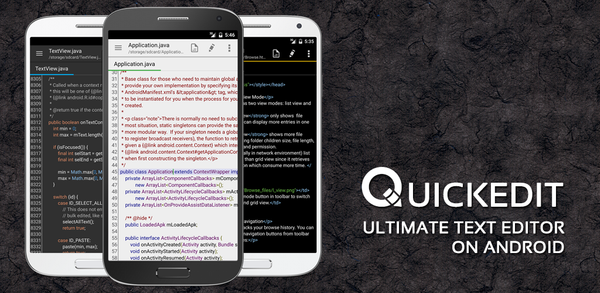How to Download QuickEdit Text Editor APK Latest Version 1.11.9 for Android 2025
2025-06-28
Read through this guide to learn how to download and install QuickEdit Text Editor apk latest version 1.11.9 on mobile in 2025. Follow the step-by-step tutorial to download QuickEdit Text Editor apk for Android.
About QuickEdit Text Editor
QuickEdit is a text editor app optimized for use on both phones and tablets. It can be used as a standard text or code editor, with syntax highlighting for over 50 languages and an online compiler supporting more than 30 common programming languages. The app includes various features such as the ability to navigate between multiple open tabs, undo/redo changes without limit, physical keyboard support, smooth scrolling vertically/horizontally etc., making it faster and more responsive than other similar apps available in Google Play.
How to download QuickEdit Text Editor for Android
Ready to download and play QuickEdit Text Editor on your mobile device? Follow these simple steps:
Step 1: Search for QuickEdit Text Editor on APKPure.com.
Step 2: Click on the Download APK button to start downloading it on your mobile.
Step 3: Once the download is completed, begin installing the app.
Step 4: After the installation is finished, launch it and enjoy playing QuickEdit Text Editor on your mobile device right away.
What's New in the Latest Version 1.11.9
Last updated on Jun 25, 2025
✓ Long-pressing the editor now directly enters selection mode.
✓ Legacy context menu items are merged into the selection menu.
Discover and download even more popular mobile games on APKPure! Our editors have carefully selected the following three articles for you to read:
- How to Download Google Drive APK Latest Version for Android 2025
- How to Download Backblaze APK Latest Version 6.4.4 for Android 2025
- How to Download Crunchyroll APK Latest Version 3.85.2 for Android 2025