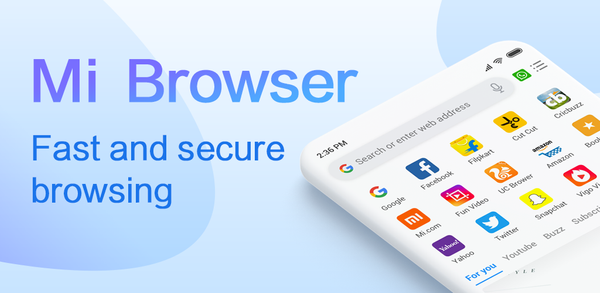How to Download Mi Browser Old Versions on Mobile
2025-07-04
Mi Browser is fast, secure, and packed with features. Incognito mode and file management tools make it a must-have for mobile browsing. Read this article to find out how to download Mi Browser old versions.
What is Mi Browser about?
Mi Browser is a comprehensive and user-friendly web browser designed for mobile devices, offering a seamless and secure browsing experience. Developed by Xiaomi, this browser is packed with features that cater to a wide range of user needs, from fast and efficient web surfing to advanced multimedia management. Key features include the ability to download videos and images from popular social media platforms like Facebook, Instagram, and Twitter, as well as the option to save WhatsApp statuses. Mi Browser also excels in file management, allowing users to organize their videos, audio files, and images, and even store sensitive items in a private folder.
Security is a top priority for Mi Browser, with robust functions that ensure safe browsing. The latest upgrade introduces an incognito mode that gives users full control over their data, including the option to enable or disable aggregated data collection. Additional features such as instant translation, dark mode for enhanced visual comfort, and voice search make Mi Browser a versatile tool for modern mobile users. With its commitment to user feedback and continuous improvement, Mi Browser stands out as a reliable and feature-rich choice for anyone looking for a top-tier mobile browsing experience.
System Requirements of Mi Browser
The latest version of Mi Browser is 14.37.0-gn, updated on Jul 4, 2025. The Android system requirement of the latest version of Mi Browser is Android 9.0+. If your mobile phone doesn't meet the minimum requirement, you might consider downloading the old version of Mi Browser for better performance.
How to download Mi Browser old versions on Android?
As mobile operating systems evolve, newer game versions may no longer be compatible with older Android OS versions. Using an older app version can allow continued use on devices that can't be updated. If you need to download the old versions of Mi Browser, you can follow the steps below to install any older versions you need directly on your phone.
Step 1: Visit APKPure and search for Mi Browser.
Step 2: Enter the Mi Browser detail page. Scroll down to the "Old Versions of Mi Browser" section.
Step 3: Click on the "All Versions" button to access all the old versions of Mi Browser.
Step 4: Click on the Download button of any old version of Mi Browser you need in the list.
Step 5: Once the download is completed, you can start installing Mi Browser history version on your phone.
Which Old Versions of Mi Browser Can You Choose?
The newest version of Mi Browser is 14.37.0-gn, updated on Jul 4, 2025, with a package size of 114.9 MB, fixing a few issues.
APKPure offers access to multiple old versions of Mi Browser. Below is a selection of these for a quick peek. You can also click here to see all available historical versions.
| version name | file size | update time |
|---|---|---|
| 14.37.0-gn | 114.9 MB | Jul 4, 2025 |
| 14.36.0-gn | 116.2 MB | Jun 21, 2025 |
| 14.35.1-gn | 116.2 MB | Jun 13, 2025 |
| 14.35.0-gn | 116.2 MB | Jun 7, 2025 |
| 14.34.1-gn | 115.5 MB | May 27, 2025 |
For more insights on Mi Browser, check out our curated selection of its related articles!
- How to Download The Spike Cross - Volleyball Old Versions on Android
- How to Download Fling AI Friend & Roleplay Old Versions for Mobile
- How to Download Wildberries Old Versions on Android