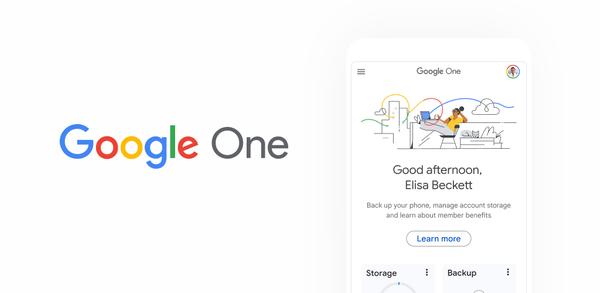How to Download Google One Old Versions for Mobile

2025-06-29
Google One makes backing up my phone easy and keeps my storage organized. Great for peace of mind! Follow this article to download Google One old versions on your device.
What is Google One about?
Google One is a comprehensive app designed to simplify the management of your Google cloud storage and ensure the safety of your important data. With Google One, you can automatically back up essential items from your phone, such as photos, contacts, and messages, using the 15 GB of free storage that comes with every Google account. This feature is particularly useful if you ever need to restore your data to a new Android device after a phone loss, breakage, or upgrade. Additionally, the app allows you to manage your storage across various Google services, including Google Drive, Gmail, and Google Photos, providing a centralized hub for all your cloud storage needs.
For those requiring more storage, Google One offers membership plans that provide additional space tailored to your needs. These plans not only give you more storage for your personal files but also allow you to share your storage with up to five additional people. This shared storage feature is ideal for families or small teams who need extra space without compromising privacy, as each person retains control over their own files. Overall, Google One is an essential tool for anyone looking to safeguard their digital life and efficiently manage their cloud storage.
System Requirements of Google One
The latest version of Google One is 1.268.772611286, updated on Jun 23, 2025. The Android system requirement of the latest version of Google One is Android 9.0+. If your mobile phone doesn't meet the minimum requirement, you might consider downloading the old version of Google One for better performance.
How to download Google One old versions on Android?
As newer versions often require more processing power and memory, the older versions may run more smoothly on older smartphones or tablets with limited hardware capabilities. If you need to download the old versions of Google One, you can follow the steps below to install any older versions you need directly on your phone.
Step 1: Visit APKPure and search for Google One.
Step 2: Enter the Google One detail page. Scroll down to the "Old Versions of Google One" section.
Step 3: Click on the "All Versions" button to access all the old versions of Google One.
Step 4: Click on the Download button of any old version of Google One you need in the list.
Step 5: Once the download is completed, you can start installing Google One history version on your phone.
Which Old Versions of Google One Can You Choose?
The newest version of Google One is 1.268.772611286, updated on Jun 23, 2025, with a package size of 23.3 MB, fixing a few issues.
APKPure offers access to multiple old versions of Google One. Below is a selection of these for a quick peek. You can also click here to see all available historical versions.
| version name | file size | update time |
|---|---|---|
| 1.268.772611286 | 23.3 MB | Jun 23, 2025 |
| 1.267.769848414 | 23.2 MB | Jun 17, 2025 |
| 1.266.766666931 | 20.1 MB | Jun 10, 2025 |
| 1.265.763891118 | 23.1 MB | Jun 2, 2025 |
| 1.264.761235635 | 23.1 MB | May 28, 2025 |
Expand your knowledge further by browsing our collection of news and guides focused on Google One!
- How to Download Widgetable: Besties & Couples Old Versions for Android
- How to Download MEXC Global: BTC, ETH, Gamefi Old Versions for Mobile
- How to Download Google Play Store Old Versions for Android